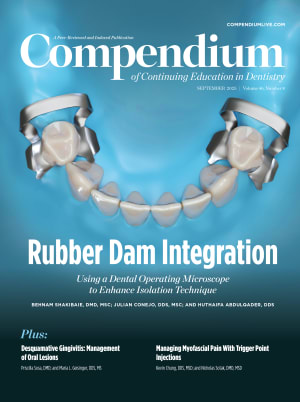In the digital era, dental practices are increasingly dependent on electronic systems to manage patient information, appointments, billing, and imaging. This reliance on technology comes with a critical obligation: protecting sensitive patient data from cyber threats. Among these threats, phishing is one of the most common and dangerous—frequently serving as the entry point for ransomware, data breaches, and financial fraud.
Phishing attacks are deceptive attempts to trick staff into revealing confidential information or granting access to systems by impersonating legitimate entities. In dental practices, the stakes are particularly high due to HIPAA regulations and the trust patients place in their healthcare providers. Preparing your team to recognize and prevent phishing attempts is not optional—it’s essential.
Below is a comprehensive guide for dental practices on how to train staff to identify phishing emails and prevent unauthorized access to patient data.
1. Understand the Threat Landscape
Phishing comes in many forms:
- Email phishing: The most common, where fraudulent messages impersonate legitimate businesses, often urging recipients to click malicious links or download harmful attachments.
- Spear phishing: Highly targeted emails personalized for a specific individual, often appearing to come from a colleague or known vendor.
- Vishing and smishing: Voice and SMS-based scams, respectively, that prompt recipients to share sensitive information.
- Business Email Compromise (BEC): Fraudsters gain access to or spoof the email of a practice owner or manager, instructing staff to initiate transfers or send data.
Understanding these variants helps staff recognize that phishing is not always as obvious as poor grammar or unfamiliar addresses.
2. Conduct Routine Cybersecurity Training
Cybersecurity awareness training should be a regular part of employee onboarding and ongoing staff development. Annual HIPAA training is not enough.
Effective training includes:
- Real-world examples of phishing emails, especially those mimicking dental software providers, banks, insurers, and internal staff.
- Interactive modules with quizzes and simulations to test knowledge retention.
- Simulated phishing campaigns that allow you to test your team’s responses to mock attacks and reinforce best practices.
- Role-specific education, such as focusing on billing staff for invoice-related scams or front-desk staff for fake appointment requests.
Training platforms like KnowBe4, Infosec IQ, or Curricula offer dental-specific modules and phishing simulations, allowing administrators to track progress and identify high-risk users.
3. Teach Staff to Verify the Sender’s Identity
Many phishing attacks succeed because the email appears to come from a legitimate source. A basic—but often overlooked—cybersecurity skill is checking the actual email address behind the display name.
Here’s how staff should check the true sender:
- Hover over the sender's name to reveal the full email address. If “Delta Dental” is shown, but the email is from billing@deltadentallcustomers.com, it's a red flag.
- Check for subtle misspellings or domain impersonations (like @paypall.com instead of @paypal.com).
- Be skeptical of unexpected requests—even from familiar addresses. If in doubt, call the sender using a known number (not one listed in the email).
Encourage staff to slow down. Phishing relies on urgency. If a message demands immediate action—especially involving money or passwords—it should be scrutinized.
4. Use a “Think Before You Click” Policy
Phishing often involves malicious links or attachments. Clicking a single bad link can lead to credential theft or malware installation.
Staff should be trained to:
- Never click links in unsolicited emails. If an email says “your account is suspended,” visit the official website directly instead of using the link.
- Verify attachments before opening—even from known senders. If the email seems odd or out of context, contact the sender to confirm.
- Inspect URLs by hovering over them to preview the link destination. A mismatch between the display text and actual URL is a warning sign.
Creating a workplace culture that encourages double-checking and second opinions is one of the strongest defenses against phishing.
5. Implement an Easy Reporting Mechanism
Employees are your first line of defense. If someone receives a suspicious message, they should have a clear way to report it—without fear of punishment.
Best practices include:
- Providing a dedicated email like phishing@yourpractice.com to forward suspicious messages.
- Using email security tools with “report phishing” buttons built into the toolbar.
- Regularly reviewing reported emails during team meetings to foster learning.
Celebrate “good catches” during staff huddles or internal newsletters to reinforce awareness and recognition.
6. Deploy Technical Safeguards
While training is crucial, it must be supported by robust IT infrastructure.
Key technical defenses include:
- Spam filters and anti-phishing software to screen incoming emails.
- Email authentication tools such as SPF, DKIM, and DMARC to reduce spoofing.
- Multi-factor authentication (MFA) for email, practice management software, and patient portals.
- Automatic updates and patching to close security holes in operating systems and dental-specific software.
- Least-privilege access—staff should only have access to the systems and data they need for their roles.
Partnering with a dental-specific IT provider can help ensure that these systems are appropriately configured and monitored.
7. Reinforce Good Password Hygiene
Even the best phishing awareness won’t help if a weak or reused password gets cracked. Training should include password security basics:
- Use strong, unique passwords for each system.
- Never share passwords with others, even coworkers.
- Use password managers like Bitwarden or 1Password to safely store and generate credentials.
Practice administrators should require password changes every 90 days and enforce lockout policies after failed login attempts.
8. Create a Phishing Playbook
What should happen if a phishing attempt succeeds?
Every dental practice should have a written incident response plan that includes:
- How to isolate an infected workstation.
- Whom to contact internally and externally (including your IT provider and HIPAA compliance officer).
- Steps to assess whether patient data was accessed or exfiltrated.
- Notification procedures required by HIPAA in the event of a breach.
Simulate phishing incidents annually to rehearse your plan and improve your response.
Conclusion
Phishing attacks are becoming more sophisticated, and dental practices—rich in patient data and often low in cybersecurity awareness—are prime targets. By investing in proactive, ongoing staff training and combining it with smart technical safeguards, your practice can drastically reduce its risk of falling victim to email-based threats.
Remember: cybersecurity isn’t just an IT issue—it’s a team issue. The more educated and empowered your staff are, the stronger your entire practice becomes.
Need help training your dental team? Visit www.thedigitaldentist.com to access tailored cybersecurity resources, HIPAA-compliant tools, and expert IT support for dental practices.