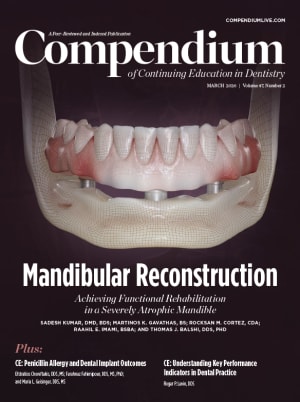3D-Printed Mock-up Used for Same-Day Smile Makeover
Adam Nulty, BChD, MJDF RCS Eng, PGCert, MSc (Dist), MAcadMed; Chris Lefkaditis, BChD (Hons); Patrik Zachrisson, LEG TDL, KI, CertDentImp; and Quintus Van Tonder, BChD, PDD
Abstract: Three-dimensional (3D) printing technologies in dentistry are continually evolving and becoming more widespread in various dental fields. 3D printing is increasingly being used in the dental setting to augment the CAD/CAM process to increase efficiency and predictability. This article discusses current treatments in 3D printing and smile design while presenting a case report that describes the smile design pathway for a maxillary arch in a 67-year-old male patient. The article highlights the benefits that 3D printing can offer clinicians when incorporated into the planning process.
Three-dimensional (3D) printing technologies in dentistry have led to a paradigm shift in efforts to eliminate complex processes in conventional manufacturing. Reducing energy consumption and cost of production, 3D printing is often used in the dental setting to augment the computer-assisted design/computer-assisted manufacturing (CAD/CAM) process by increasing efficiency and predictability.1,2
Conventional impression taking in dentistry has mostly relied on the use of alginate- or silicone-based impression materials, followed by the making of a stone cast. These replica plaster models have been used to fabricate structural orthodontic and restorative devices, such as mouthguards, retainers, crowns, bridgework, and more. However, the advancement of digital manufacturing technologies has allowed the use of 3D printing for fabrication of dental and orthodontic appliances as well as cosmetic mock-ups directly from 3D CAD model designs.3
The recent development of digital dentistry has modernized dental practices by paving the way for the use of CAD technology. The integration of 3D printing into the dental practice has led to 3D digital models being produced from the impression stereolithography (STL) file taken from an intraoral scanner (IOS) that can be easily manipulated to conduct the required measurements for diagnosis, treatment planning, and CAD design. Digital STL models also eliminate the need for storage space while simplifying the retrieval and transfer of 3D models.4
This digital storage and retrieval of 3D information has also enabled the creation of "tooth libraries," which also can be integrated into popular-and free to use-CAD software, such as the International Digital Dental Academy(www.idda.org) Male Meshmixer (Autodesk, meshmixer.com) library designed by this author (AN) and used in this case.
Case Presentation
A 67-year-old man presented to the authors' practice wanting to replace his old, chipped, stained, and broken maxillary composite restorations and improve the general appearance of his maxillary anterior dentition (Figure 1 and Figure 2). He also wanted to whiten his teeth. The patient was healthy with no relevant medical history.
On examination, a class I occlusion was found with signs of attrition and wear. The patient stated that he wore a night biteguard during sleep. He had good oral hygiene, and the prognosis for any treatment was very good, with a low caries risk, especially after continued oral health education and advice with routine hygiene visits.
Treatment Options
The patient wanted all previous anterior fillings replaced to improve cosmetics regardless of whether they were failed, and he also wanted veneers on the maxillary incisors to achieve a more youthful appearance. He also requested that the mandibular teeth be whitened. The treatment options discussed with the patient, therefore, were to provide new maxillary anterior, canine, and premolar restorations to improve appearance with or without whitening or perform a complete smile makeover that included tooth whitening on all teeth, replacement of the maxillary anterior fillings, and placement of veneers on all maxillary incisors, canines, and premolars. The patient chose the latter.
Treatment Plan, Techniques, Procedures, and Progress
The authors, whose preference for predictable smile design is to be as minimally invasive as possible, follow a smile design pathway known as the guided smile concept (GSC).5Conventional digital smile design (DSD) invariably involves a singular step in the planning process. However, just as guided implant surgery involves prosthetically planning the implant surgery, ie, planning the final position prior to placement, GSC aims to make the entire smile design process guided with the 3D end result planned even before the preparation of the teeth. The disadvantage of conventional single-step smile design is the risk of loss of information and failure to achieve a planned result from 2-dimensional (2D) or even 3D planning. With the GSC the patient's new smile is planned, incorporating tooth libraries with existing principles. By using a common pathway with consistent shapes of teeth that are integrated throughout the planning, CAD, and CAM process, the planned shape and position can be predictably maintained up to the final restoration.
Clinicians must always respect the patient's wishes while also being mindful of the physical limitations of the restorative material and clinical situation. If, for example, the patient does not want a thick anterior tooth, an ample amount of tooth structure may need to be reduced.
Previously with DSD or other 2D smile design software, there was no need to involve a third party to create this single-step mock-up.A digital smile design could be done quickly and easily with the correct presentation software (eg, Keynote, Apple Inc; Powerpoint, Microsoft) overlay slides. These 2D mock-ups, however, are only a communication guide to help the patient understand the potential end result and to enable the clinician and lab technician to visualize where important landmarks are, such as the midline of the face and the interpupillary line for the occlusal level (Figure 3 through Figure 5). These mock-ups do not provide the clinician with a detailed understanding of the 3D morphology of the teeth, which is critical to providing a minimally invasive restoration. Software is now available (eg, DSDApp®, DSD-Digital Smile Design, digitalsmiledesign.com; Ivosmile App, Ivoclar Digital, ivoclardigital.com) that can create a 3D simulation or mock-up to integrate into this process.
The authors' choice presently is to calibrate a 2D mock-up with a 3D model of the patient's dentition in either Meshmixer or another CAD design package (eg, TRIOS Design Studio, 3Shape, 3shape.com; inLab, Dentsply Sirona, dentsplysirona.com; exocad ChairsideCAD, exocad, exocad.com). This calibration can be done in a number of ways. One simple method involves the use of free software such as Meshmixer and Overlay2 (Colin Thomas Photography Ltd, colinthomas.com). By overlaying the 2D photographic image as a "ghost" image, eg, a semi-transparent mock-up created in smile design software (Smile Designer Pro, smiledesignerpro.com), the occlusal plane of the 2D image is lined up with the x-axis in 3D before the patient's 3D models are moved and aligned into the correct position with reference to the 2D photograph. This photograph can then be exchanged for the mock-up and the same is done with the choice of tooth library 3D teeth, moving them into a calibrated position. Final modifications can then be made before exporting the 3D mock-up.
An alternative, and ultimately easier, method is available to exoCAD® (exocad) users. The software offers the ability to simultaneously manipulate the 2D mock-up and 3D mock-up, with the effects immediately shown.
In either scenario, the 3D mock-up is based on the 2D mock-up with the same tooth library to produce a consistent result.
The benefit of this approach is the minimal preparation involved. As Dr. Pascal Magne said, "It should not be about esthetics but tooth-conserving dentistry."6 Tooth removal must be balanced with the esthetic result. Digital CAD/CAM dentistry gives clinicians the luxury of knowing what the end result can be before tooth preparation or any other invasive treatment takes place. This is true for not only the outer surface as with a conventional model wax-up, but the clinician also can digitally subtract a model with a certain thickness to visualize the effect it would have on the underlying teeth. Thus, there is a difference between minimal preparation and no preparation, ie, "minimal prep" does not mean "no prep."
Perhaps the greatest benefit of 3D-printing a mock-up is that a minimally invasively designed 3D mock-up can be placed and both the clinician and patient can see a nearly exact replica of what the esthetic end result will look like before any tooth has been prepared. Moreover, if necessary, adjustments can be made.
In this case, the authors used the 2D mock-up from the smile design software (Smile Designer Pro) and translated it into a 3D mock-up with the use of Overlay2 in Meshmixer. As discussed above, this produces a ghost image so that the underlying 3D STL can be calibrated in "XYZ" 3D space with the correct occlusal plane. Using Meshmixer, the IDDA Male library was placed on top of the patient's scan STL file (Figure 6 and Figure 7). The palatal surfaces of the added teeth were virtually removed to expose the palatal surface of the natural dentition.
A 3D printer (Asiga Max UV, Asiga, asiga.com) was then used to print the model with DentaModel resin (Asiga) at 50 µm layer height. The mock-up was then 3D-printed and a conventional polyvinyl siloxane (PVS) impression was taken of the physical model. This impression was used multiple times to provide a smile test drive with temporary acrylic, a drill guide for use with depth gauge burs, a form of consent to confirm final positioning, and a shape to copy for the final design after any adjustments (Figure 8).
The authors chose to take a PVS impression rather than use a 3D-printed flexible matrix, because at the time of this procedure there were no adequate flexible biocompatible materials available to use within the practice. Several materials, however, are currently available, such as indirect bonding tray flexible resins from various manufacturers or flexible clear resins, eg, KeySplint Soft® (Keystone Industries, keyprint.keystoneindustries.com). The benefit of printing a matrix directly would be twofold. It offers a time-saving element, as the matrix would be printed in place of a model, therefore no matrix would need to be created with PVS. Also, the matrix would be clear, which would present the ability to use more permanent materials. For example, this workflow could then be used to place permanent composite restorations that would be cured through the 3D-printed matrix.
With the incorporation of a 3D-printed matrix, this workflow could be adapted for use for gingivectomies, orthodontic bracket support, or nightguards, or to be used further in advance of the restorations being made, as the final restorations will be copies of the 3D mock-up STL file.
From the preparation stage, the final restorations need to be designed. In the present case CEREC 5.1 (Dentsply Sirona) software was used for the design from an intraoral scan (Primescan, Dentsply Sirona) of the preparations, opposing dentition, and bite registration, and a hybrid scan of the posterior teeth and palate from the initial intraoral scan was used, with the rest of that hybrid scan being a scan of the mock-up model that had been 3D-printed. Compared to relying on a manual registration based on triangulation, this hybrid scan enables the software to more easily align the models by providing more landmarks to choose from if the software does not automatically combine the two image sets (Figure 9). This scan of the mock-up was then used to copy the shape of the adjusted mock-up directly into the CAD design (Figure 10 and Figure 11).
Material Choices
In minimally interventional dentistry, there may still be a need for a slight reduction of tooth structure. It is important to keep the patient's wishes in mind with regard to patient consent.7 The minimal thicknesses of CAM materials need to be considered in the design stage in order for the materials to be milled successfully and be strong enough to withstand occlusal forces. For example, IPS e.max® CAD (Ivoclar Vivadent, ivoclarvivadent.com) offers the ability to mill to a thickness of 200 µm to 300 µm depending on the milling machine and milling strategy (Figure 12).8 Also, milling machines have a minimum thickness of material (depending on the material) that can be physically milled without risk of fracture. This relates strictly to the physical limits of the material versus the anatomy of the bur.9 A wide range of materials are available. The authors' preference is lithium disilicate, which is a proven material that works well and is extremely esthetic.10-12 Figure 13 through Figure 17 show the final results of the case.
Conclusion
The crowning and veneering of anterior incisor teeth is a demanding procedure.13 The patient's esthetic expectations are usually high and the final result is largely dependent on the skill of the dental technician. With the advent of digital dentistry, obtaining the challenging shape design and perfecting the occlusion is made easier as the software component of the design process helps guide the dentist.14 As such, an in-house design of a restoration with digital technologies can now provide high quality, high strength, and excellent esthetics. Thus, it is not surprising that all-ceramic crowns on anterior teeth made of material such as lithium disilicate are becoming increasingly popular.
In the case presented, the authors used predictable digital smile design concepts to follow esthetic principles to choose the format of the patient's smile and then created a physical mock-up based on this digital smile design. Apart from the customization of veneers with appropriate surface texture, stains, and glazes, using proper techniques and tools involved in 3D printing and CAD/CAM dentistry, clinicians can deliver an esthetic result rapidly with increased patient satisfaction. Utilizing tooth libraries in the planning process from 2D to 3D through 3D printing can help practitioners achieve a desired result with regularity and predictability.
About the Authors
Adam Nulty, BChD, MJDF RCS Eng, PGCert, MSc (Dist), MAcadMed
Professor of Digital Dentistry, College of Medicine and Dentistry, Birmingham, England; PhD Researcher, University of Leeds, Leeds, England; Private Practice, London and Manchester, England
Chris Lefkaditis, BChD (Hons)
Assistant Professor of Digital Dentistry, College of Medicine and Dentistry, Birmingham, England; Private Practice, Hellesdon, Norwich, and London, England
Patrik Zachrisson, LEG TDL, KI, CertDentImp
Assistant Professor of Digital Dentistry, College of Medicine and Dentistry, Birmingham, England; Fellow, International Congress of Oral Implantologists; Private Practice, Huntingdon, Cambridgeshire, and London, England
Quintus Van Tonder, BChD, PDD
Assistant Professor of Digital Dentistry, College of Medicine and Dentistry, Birmingham, England; Private Practice, Queens Square, Attleborough, and London, England